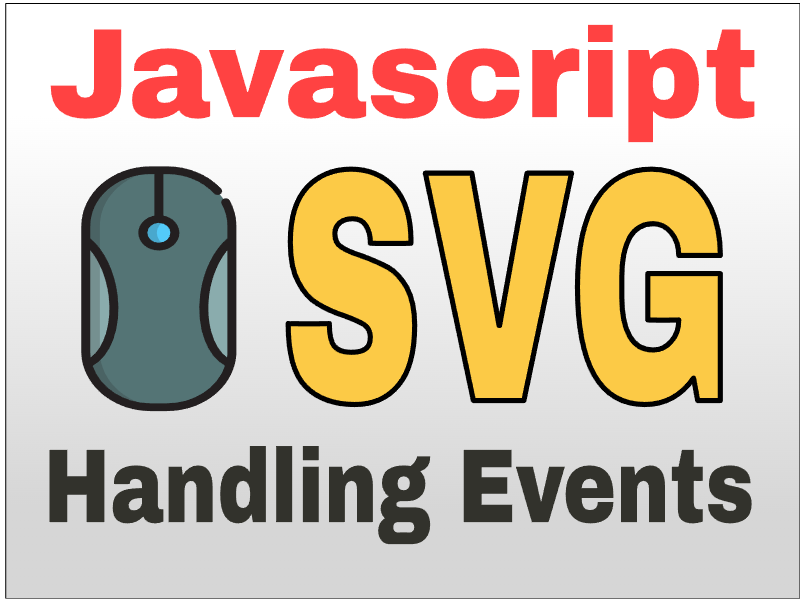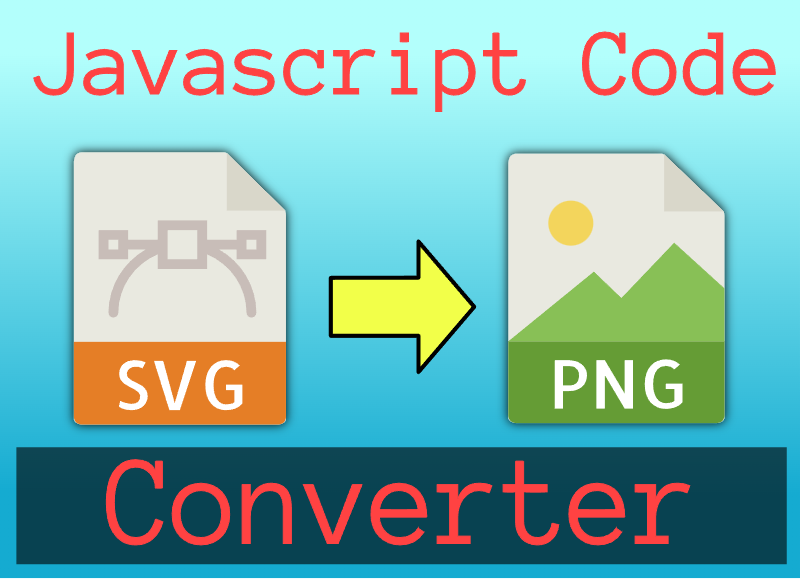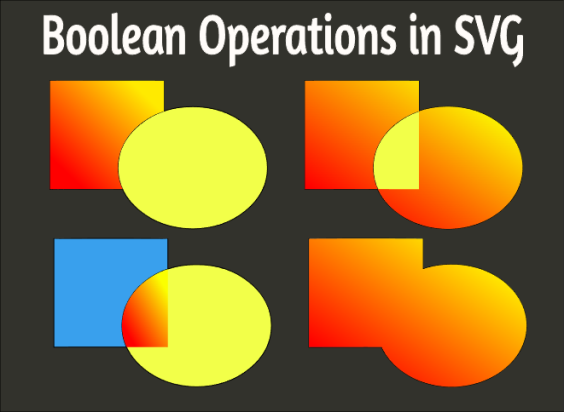Edit and Change SVG Colors with Javascript
Publish in Javascript el 26/05/2025 15:16
Customizing SVG Elements: A Deep Dive into Our New Color Editor Tool
As a web developer and educator, I'm always looking for ways to make working with web technologies more accessible and intuitive. Today, I'm excited to share with you a powerful tool I've created that makes editing SVG files a breeze: our new SVG Color Editor.
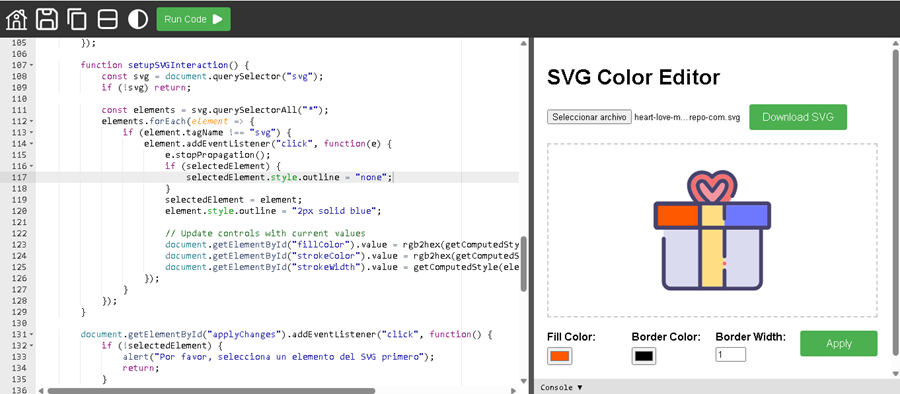
Why SVG?
Before diving into the tool itself, let's talk about why SVG (Scalable Vector Graphics) is so important in modern web development. SVGs are resolution-independent vector images that can scale to any size without losing quality. They're perfect for logos, icons, illustrations, and interactive graphics. Plus, being XML-based, they're easily manipulable through code.
Introducing the SVG Color Editor
I've developed a user-friendly tool that allows you to modify SVG elements without diving into code. Here's what makes it special:
1. Intuitive Interface
- Simple file upload mechanism
- Interactive preview window
- Real-time color and stroke modifications
- One-click download of modified SVGs
2. Key Features
- Click-to-select any SVG element
- Modify fill colors using a color picker
- Adjust border colors independently
- Fine-tune stroke width with precision controls
- Instant visual feedback
- Export functionality to save your changes
Technical Deep Dive
Let me walk you through the technical aspects of how this tool works:
1. File Handling
The tool uses the FileReader API to load SVG files directly in the browser. This means your files are processed locally - no server uploads required!
2. DOM Manipulation
Once loaded, the SVG becomes part of the document's DOM, allowing us to:
- Select individual elements
- Modify their properties in real-time
- Track changes for export
3. Color Management
We've implemented a robust color handling system that:
- Converts between RGB and hexadecimal formats
- Handles edge cases like 'none' values
- Ensures consistent color representation
4. Interactive Selection
The tool uses event delegation to handle element selection:
- Click any element to select it
- Visual feedback with outline highlighting
- Automatic property detection and control updates
5. Export Functionality
The export process uses the Blob API and URL.createObjectURL to generate downloadable files, preserving all your modifications.
Try It Yourself!
The best part? You can experiment with the code right here on our website. I've provided the complete source code below, which you can modify and test in our live preview environment. Feel free to:
- Examine the HTML structure
- Study the CSS styling
- Explore the JavaScript functionality
- Make modifications and see instant results
The code is thoroughly commented and structured for clarity, making it perfect for learning and experimentation.
Practical Applications
This tool is particularly useful for:
- Designers tweaking SVG colors for different themes
- Developers testing different color schemes
- Content creators customizing vector graphics
- Students learning about SVG manipulation
Future Enhancements
I'm constantly working on improvements, and future updates might include:
- Multiple element selection
- Undo/redo functionality
- Additional SVG properties manipulation
- Batch processing capabilities
I believe tools like this make web development more accessible and enjoyable. Whether you're a seasoned developer or just starting out, having visual tools to manipulate SVG elements can significantly speed up your workflow.
Try out the editor, experiment with the code, and let me know what you think. Your feedback helps make these tools even better!
Happy coding!