-
Cut
-
Copy
- Fill Style
- Border Style
- Filter
- Element
-
Paste
- Fill Style
- Border Style
- Filter
- Element
-
Delete
-
Tools
- Warp Mesh
- Reduce Nodes
- Get ScreenShot
- Crop image
×
Import Images & Vectors
From local disk |
From URL |
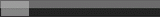
|
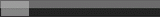
|
You can import any type of image: SVG JPG, JPEG, PNG, GIF, BMP, WEBP, BASE64...
Tip: For best results, first download the image to your computer and then import it.