HTML <pre> Element
Publish in HTML Tutorial el 25/05/2025 14:59
The HTML <pre> Element: Preserving Text Formatting
The <pre> element in HTML defines preformatted text. Text within a <pre> element is displayed exactly as written in the HTML source code - preserving both spaces and line breaks. This makes it ideal for displaying code blocks, ASCII art, or any content where whitespace matters.
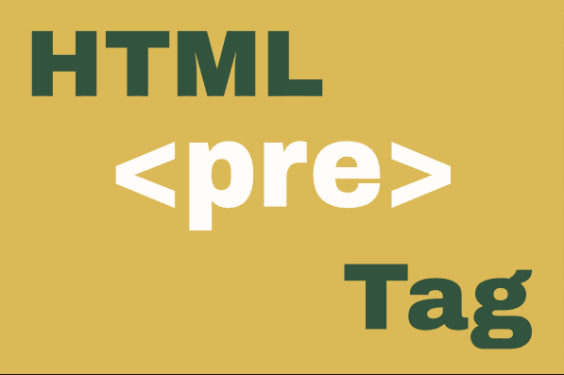
Key Characteristics:
- Monospaced font (typically Courier or similar)
- Preserves all whitespace (spaces, tabs, line breaks)
- Does not automatically wrap text (unless CSS is applied)
- Often used with
<code>element for code blocks
Basic Syntax:
Basic Example
Here's a simple example showing how the pre element preserves formatting:
Displaying Code with Syntax Highlighting
While <pre> preserves formatting, you can combine it with <code> for better semantic meaning:
ASCII Art Example
The <pre> element is perfect for displaying ASCII art:
Dynamic Content with JavaScript
You can update the content of a <pre> element dynamically with JavaScript:
Logging Output with JavaScript
Here's how you can use <pre> to display console-like output:
Tips and Tricks
- Horizontal Scrolling: By default,
<pre>elements don't wrap text. Addwhite-space: pre-wrap;in CSS to enable wrapping. - Syntax Highlighting: Combine with libraries like Prism.js or Highlight.js for beautiful code display.
- Accessibility: Add appropriate ARIA roles when displaying code (
role="code"). - Tab Size: Control tab width with CSS
tab-sizeproperty. - Line Numbers: Add line numbers by combining with CSS counters.





