HTML <picture> Element
Publish in HTML Tutorial el 25/05/2025 14:53
The HTML <picture> element serves as a container for zero or more <source> elements and one <img> element. Its primary purpose is to provide alternative image resources for different display/device scenarios, enabling responsive images without using CSS or JavaScript.
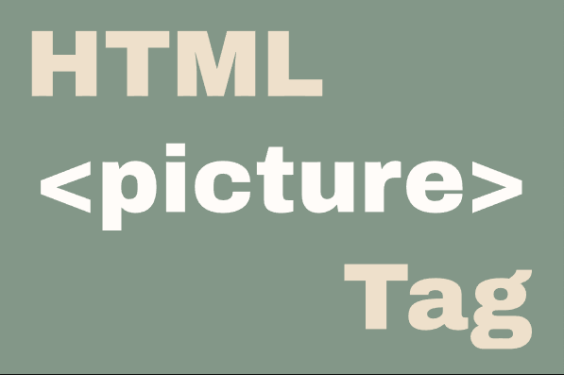
Key features:
- Art direction - show different cropped images for different viewports
- Image format selection - serve modern formats to supporting browsers
- Resolution switching - serve smaller images to smaller devices
- Fallback to standard
<img>if no sources match
Basic Syntax
Here's the basic structure of the <picture> element:
Examples
1. Basic Responsive Image
This example shows different images based on viewport width:
2. Modern Image Formats
Serve WebP to supporting browsers, fallback to JPEG:
3. Density Switching
Serve higher resolution images to high-DPI devices:
4. JavaScript Interaction (Change Image on Click)
This example shows how to change the picture source using JavaScript:
5. JavaScript Art Direction (Change Based on Screen Size)
Dynamically update image sources when window is resized:
Tips and Tricks
- Always include the
<img>tag as the last child - it serves as the fallback - Order matters - browsers use the first matching
<source> - Combine media and type - you can use both attributes on a single
<source> - Use descriptive alt text - important for accessibility and SEO
- Consider using
sizesattribute withsrcsetfor better control
Browser Support
The <picture> element is supported in all modern browsers (Chrome, Firefox, Safari, Edge) since 2015. For older browsers, the <img> fallback ensures your content remains accessible.





