HTML <p> Element
Publish in HTML Tutorial el 25/05/2025 14:40
The <p> element is one of the most fundamental and frequently used HTML elements. It represents a paragraph of text, creating a block-level container for textual content. Browsers automatically add some margin (usually 1em) before and after each <p> element to separate paragraphs visually.
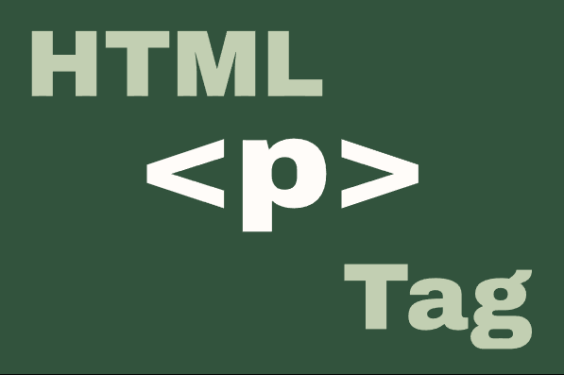
Key characteristics of the <p> element:
- Block-level element (starts on a new line and takes full width)
- Used for text content organization
- Supports all global HTML attributes
- Can contain inline elements like <strong>, <em>, <a>, etc.
- Should not contain block-level elements (invalid HTML)
Basic Syntax
Here's how a basic paragraph looks in HTML:
And here's how it renders:
This is a simple paragraph in HTML.
Examples of <p> Element Usage
Example 1: Basic Paragraph
The simplest usage of the paragraph element:
Example 2: Paragraph with Inline Elements
Paragraphs can contain various inline elements for text formatting:
Example 3: Paragraph with CSS Styling
Paragraphs can be styled with CSS for better visual presentation:
Example 4: Dynamic Paragraph with JavaScript
JavaScript can be used to manipulate paragraph content dynamically:
Example 5: Paragraph with Event Listeners
JavaScript event listeners can make paragraphs interactive:
Tips and Tricks
- Semantic Use: Always use <p> for actual paragraphs of text, not just for spacing.
- Accessibility: Screen readers announce paragraph elements, helping visually impaired users understand content structure.
- CSS Reset: Consider resetting default margins if you need precise control over paragraph spacing.
- Performance: Avoid excessive empty paragraphs (<p></p>) for spacing - use CSS margin/padding instead.
- Nesting: Remember that paragraphs can't contain block-level elements (like other <p> or <div> elements).
Common Mistakes
- Using <br> tags excessively instead of proper paragraph elements
- Nesting block-level elements inside paragraphs
- Using empty paragraphs for spacing instead of CSS
- Forgetting to close paragraph tags (though HTML5 is forgiving)
- Overusing inline styles instead of CSS classes





