HTML <menu> Element
Publish in HTML Tutorial el 24/05/2025 17:24
The <menu> element represents a group of commands that a user can perform or activate. While similar to unordered lists (<ul>), the <menu> element is semantically intended for interactive items and can be used for context menus, toolbar commands, and other lists of user actions.
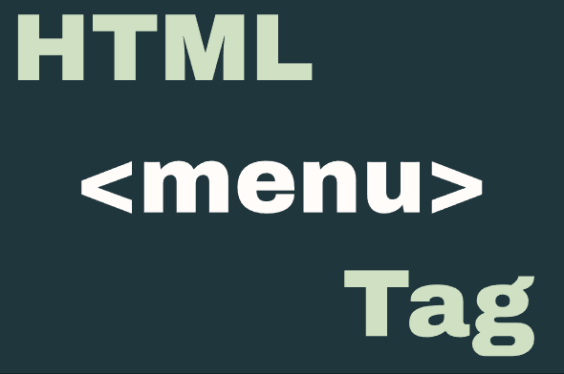
Key features of the <menu> element:
- Semantically represents a menu of commands
- Can be used for context menus (with JavaScript)
- Works well with keyboard navigation
- Supports different types of menu items
Basic Syntax
Here's the basic structure of a <menu> element:
Examples
1. Basic Menu with Buttons
A simple menu containing action buttons with Bootstrap styling:
2. Context Menu (JavaScript Example)
A right-click context menu that appears at the cursor position:
3. Toolbar Menu
A horizontal menu styled as a toolbar with Bootstrap:
4. Nested Dropdown Menu (JavaScript Example)
A menu with nested submenus that appear on hover:
5. Accessibility-Friendly Menu
A menu with proper ARIA attributes for screen readers:
Tips and Tricks
- Semantic Use: Reserve <menu> for interactive command lists, not for general navigation.
- Keyboard Navigation: Ensure your menu can be navigated using Tab and arrow keys.
- Mobile Friendly: Consider using <select> for mobile devices when space is limited.
- ARIA Attributes: Use aria-haspopup and aria-expanded for dropdown menus.
- Performance: For large menus, consider virtual scrolling techniques.
Browser Compatibility
The <menu> element is widely supported in modern browsers, but some older browsers may require polyfills for advanced features. Always test your implementation across different browsers.





