HTML <main> Element
Publish in HTML Tutorial el 24/05/2025 16:49
The HTML <main> Element
The <main> element represents the dominant content of the <body> of a document. It should contain content that is unique to that document and not repeated across multiple pages (like navigation links, headers, or footers).
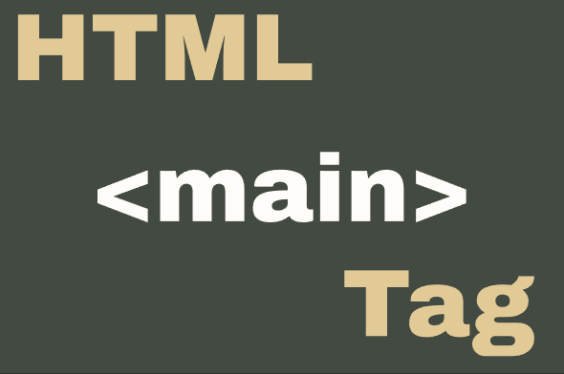
Key characteristics of <main>:
- There should be only one <main> element per page
- It shouldn't be a descendant of <article>, <aside>, <footer>, <header>, or <nav>
- It helps with accessibility by identifying the primary content
- It improves SEO by clearly marking your main content
Basic Syntax
Here's how the <main> element is structured in HTML:
Examples of <main> Usage
Example 1: Basic Main Element
A simple page structure with <main> containing the primary content.
Example 2: Main with Articles
<main> can contain <article> elements for blog posts or news items.
Example 3: Main with JavaScript Content
Using JavaScript to dynamically update content within the <main> element.
Example 4: Main with Form
A contact form placed within the <main> element.
Example 5: Main with Tabbed Interface
Using JavaScript to create a tabbed interface within the <main> element.
Tips and Tricks
- Accessibility: The <main> element has an implicit ARIA role of "main", which helps screen readers identify the primary content.
- SEO: Search engines give more weight to content within the <main> element.
- Styling: You can target the <main> element in CSS with
main { /* styles */ }. - Progressive Enhancement: Even if JavaScript fails, your main content will still be accessible.
- Single Page Apps: In SPAs, the <main> element is often the target for dynamic content updates.
Browser Support
The <main> element is supported in all modern browsers, including:
- Chrome 26+
- Firefox 21+
- Safari 7+
- Edge 12+
- Opera 15+
For older browsers, you can add the following CSS to ensure proper display:





