The HTML <html> Element
The <html> element is the root container that wraps all content on an HTML page (except the DOCTYPE declaration). It serves as the parent element for all other HTML elements (except the <!DOCTYPE> declaration) and defines the document as an HTML document.
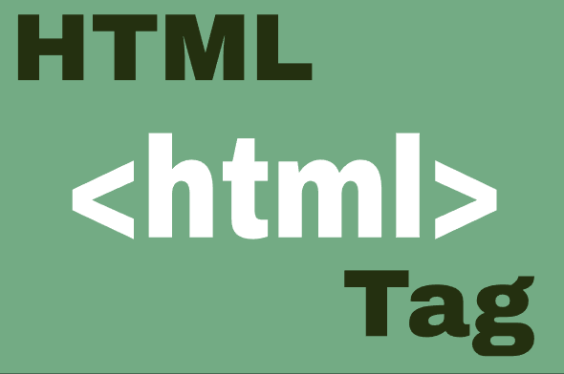
Key characteristics of the <html> element:
- Required in all HTML documents
- Contains exactly one <head> and one <body> element
- Typically includes the
langattribute for language specification - Serves as the root element for DOM (Document Object Model) manipulation
Basic Syntax
Here's how the <html> element is typically structured:
Important Attributes
- lang: Specifies the language of the document (e.g., "en" for English)
- dir: Specifies text direction ("ltr" for left-to-right, "rtl" for right-to-left)
- xmlns: Required in XHTML documents to specify XML namespace
Examples of <html> Element Usage
Example 1: Basic HTML Document
The most fundamental structure of an HTML document:
Example 2: Right-to-Left Document
HTML document with Arabic language and right-to-left direction:
Example 3: HTML with Multiple Language Sections
Document with mixed language content:
Example 4: JavaScript Accessing HTML Element
Using JavaScript to access and modify the root HTML element:
Example 5: Dynamic HTML Element Manipulation
Using JavaScript to dynamically change HTML element attributes:
Tips and Best Practices
- Always include the lang attribute: This helps with accessibility and SEO.
- Use proper DOCTYPE: Always start with
<!DOCTYPE html>before the HTML element. - Consider XML namespace for XHTML: If using XHTML, include
xmlns="http://www.w3.org/1999/xhtml". - Access via JavaScript: Use
document.documentElementto access the HTML element in JavaScript. - Theme control: Use the HTML element as a hook for theme switching by adding data attributes.
Common Mistakes to Avoid
- Omitting the HTML element (invalid HTML)
- Placing content outside the HTML element
- Forgetting to specify the language
- Using multiple HTML elements in one document
- Placing elements directly after the HTML closing tag





