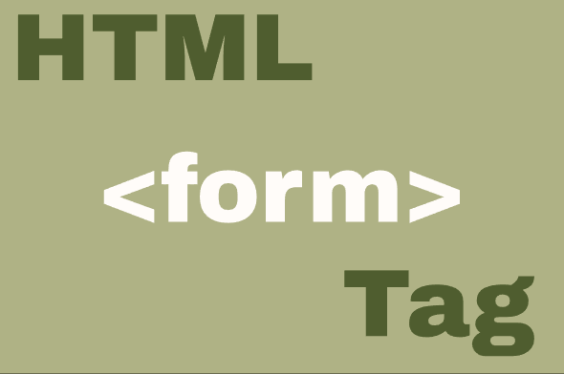HTML <form> Element
Publish in HTML Tutorial el 24/05/2025 14:38
The <form> element is one of the most powerful and essential HTML elements for creating interactive web pages. It serves as a container for various input elements like text fields, checkboxes, radio buttons, and submission buttons, allowing users to send data to a server.
Forms are the backbone of user interaction on the web, enabling everything from simple search boxes to complex multi-page registration processes. The real power comes from combining the form with its attributes like action, method, and enctype to control how data is sent to the server.
Basic Syntax
Here's the basic structure of a form element:
Key Attributes
- action: Specifies where to send the form data
- method: Defines the HTTP method (GET or POST)
- enctype: Specifies how form data should be encoded
- autocomplete: Controls browser autocomplete feature
- novalidate: Disables form validation
Examples
1. Basic Contact Form
A simple form with name, email, and message fields:
2. Login Form
A compact login form with username and password fields:
3. Survey Form with Radio Buttons
A form collecting user preferences with radio buttons:
4. Dynamic Field Addition with JavaScript
A form that allows adding more fields dynamically:
5. Form Validation with JavaScript
A form with client-side validation before submission:
Tips and Tricks
- Use proper labels: Always associate labels with form controls using the
forattribute - Logical tab order: Ensure the tab order follows the visual flow of your form
- Client-side validation: Use HTML5 validation attributes like
required,pattern, andtype - Mobile optimization: Use appropriate input types for mobile keyboards (email, tel, etc.)
- Security: Always validate form data on the server side, even if you have client-side validation
- Feedback: Provide clear feedback when the form is submitted successfully or when errors occur
Conclusion
The <form> element is a fundamental building block for interactive websites. By mastering forms and their associated elements, you can create powerful user interfaces that collect and process data efficiently. Remember to always consider user experience, accessibility, and security when designing your forms.