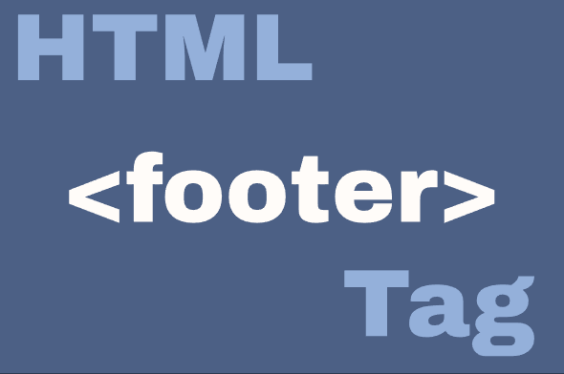HTML <footer> Element
Publish in HTML Tutorial el 24/05/2025 14:34
The <footer> element represents a footer for its nearest sectioning content or root element. Typically containing metadata, copyright information, author details, related documents, or navigation links. Unlike traditional footers in documents, HTML footers can appear multiple times on a page - at the bottom of the entire page or at the end of individual sections/articles.
Key Characteristics:
- Semantic HTML5 element
- Can be used multiple times per page
- Typically contains authorship info, copyright data, contact info
- Often includes navigation links or social media icons
- Improves accessibility and SEO when used properly
Basic Syntax
Here's the basic structure of a footer element:
Usage Examples
Example 1: Basic Page Footer
A simple footer with copyright information and authorship:
Example 2: Footer with Navigation Links
A footer containing navigation links and social media icons:
Example 3: Article Footer
A footer used within an article element:
Example 4: Footer with JavaScript (Current Year)
A footer that automatically updates the copyright year using JavaScript:
Example 5: Footer with Back-to-Top Button
A footer with a functional back-to-top button using JavaScript:
Best Practices and Tips
Semantic Structure
Always use the <footer> element semantically - for footer content, not just as a styling container.
Accessibility Considerations
- Use proper heading structure within footers
- Ensure sufficient color contrast for text
- Provide text alternatives for icons
- Use ARIA landmarks when appropriate
SEO Tips
- Include relevant keywords in footer content naturally
- Link to important pages (but avoid excessive links)
- Use structured data for contact information
- Keep footer content consistent across pages
Creative Ideas
- Add a newsletter signup form
- Include trust badges or certifications
- Implement a dark/light mode toggle
- Add a sitemap or quick links section
- Include a "Thank you for visiting" message