HTML <figure> Element
Publish in HTML Tutorial el 24/05/2025 14:28
The <figure> element represents self-contained content, often with a caption (<figcaption>), and is typically referenced as a single unit from the main flow of the document. It can contain images, diagrams, photos, code snippets, or other content that supports the main content but isn't essential for understanding it.
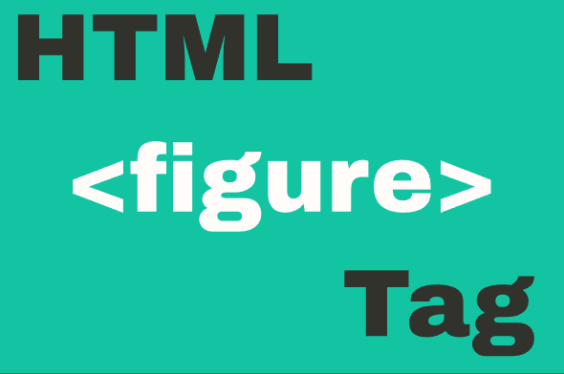
Key characteristics of <figure>:
- It's a semantic container for content that's referenced from the main content
- Can include an optional <figcaption> as its first or last child
- Doesn't have to be only for images - can contain any related content
- Helps with accessibility by grouping content with its caption
Basic Syntax
Examples of <figure> Usage
Example 1: Basic Image with Caption
The most common use of <figure> is to wrap an image with a caption.
Example 2: Code Snippet in Figure
<figure> can also contain code blocks with descriptions.
Example 3: Multiple Images in Single Figure
A single <figure> can contain multiple related images.
Example 4: Figure with JavaScript Interaction
This example shows how to dynamically change figure content with JavaScript.
Example 5: Responsive Figure with CSS
This example demonstrates styling a figure with CSS for responsive design.
Tips and Tricks
- Accessibility: Always include proper alt text for images inside figures
- Styling: Use CSS to style figures consistently across your site
- Semantics: Only use <figure> for content that's referenced from the main content
- Responsiveness: Make sure figures and their content are responsive
- Caption placement: <figcaption> can be either the first or last child of <figure>
Browser Support
The <figure> element is supported in all modern browsers, including Chrome, Firefox, Safari, Edge, and Opera. It's also supported in Internet Explorer 9 and later.





