HTML <div> Element
Publish in HTML Tutorial el 23/05/2025 22:46
The <div> Element: The Web's Building Block
The <div> element is the most fundamental container in HTML. Short for "division," it serves as a generic container that groups other elements together for styling purposes or JavaScript manipulation. Unlike semantic elements that describe their content (like <header> or <article>), <div> has no inherent meaning - it's purely structural.
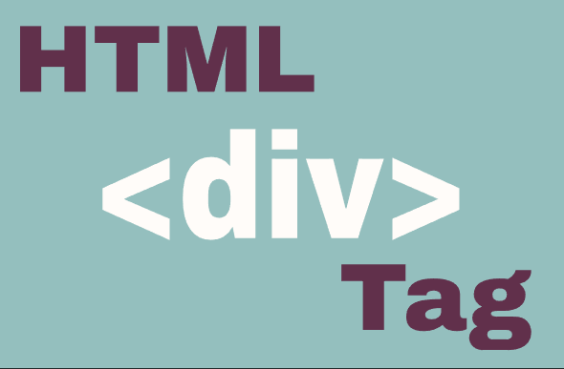
Key characteristics of <div>:
- Block-level element (starts on a new line and takes full width by default)
- No semantic meaning (screen readers don't interpret it specially)
- Often used with CSS classes or IDs for styling
- Essential for CSS layouts and JavaScript DOM manipulation
Basic Syntax
Here's how a simple <div> element looks in HTML:
Practical Examples
Example 1: Basic Div with Styling
A simple div with some basic CSS styling applied inline:
Example 2: Div as a Layout Container
Using divs to create a simple three-column layout:
Example 3: Div with JavaScript Interaction
A div that changes color when clicked using JavaScript:
Example 4: Nested Divs for Complex Layouts
Creating a card component using nested div elements:
Example 5: Dynamic Content Loading with JavaScript
A div that loads content dynamically when a button is clicked:
Tips and Tricks
- Semantic Alternatives: Consider using semantic elements like <section>, <article>, or <main> when appropriate for better accessibility and SEO.
- Performance: Excessive nesting of divs can impact rendering performance. Keep your DOM structure as flat as possible.
- CSS Classes: Always prefer using CSS classes over inline styles for better maintainability.
- Empty Divs: Avoid empty divs used purely for styling - CSS pseudo-elements can often achieve the same result.
- Accessibility: When using divs for interactive elements, add appropriate ARIA roles and keyboard navigation support.
When to Use <div>
The <div> element is perfect for:
- Grouping elements for styling purposes
- Creating layout structures
- JavaScript manipulation targets
- Cases where no semantic element is appropriate
Remember that while <div> is incredibly versatile, modern HTML offers many semantic alternatives that might be more appropriate depending on your content structure.





