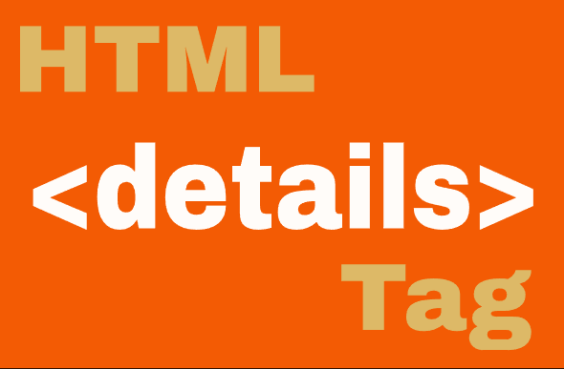HTML <details> Element
Publish in HTML Tutorial el 23/05/2025 20:21
The <details> element creates a disclosure widget that contains information that is initially hidden but can be revealed by the user. It's a native HTML way to create collapsible content without JavaScript. The element works with a nested <summary> tag that serves as the clickable header.
Basic Syntax
Here's the basic structure of a <details> element:
And here's how it renders:
Examples
1. Basic FAQ Section
A common use case for <details> is creating FAQ sections without JavaScript.
2. Nested Details Elements
You can nest <details> elements to create hierarchical structures.
3. Details with Custom Styling
The <details> element can be styled with CSS for better visual appearance.
4. Details with JavaScript Interaction
You can enhance <details> with JavaScript for additional functionality.
5. Accordion with JavaScript
Create an accordion where only one item can be open at a time.
Tips and Tricks
- Use the
openattribute to make a details element expanded by default:<details open> - The
toggleevent fires when the state changes between open and closed - You can style the marker (triangle icon) using
::markerpseudo-element - For better accessibility, ensure your summary text clearly indicates there's expandable content
- Consider adding a small transition for the content reveal for better UX
Browser Support
The <details> element is supported in all modern browsers, but for older browsers like Internet Explorer, you might need a polyfill. Always test your implementation across target browsers.