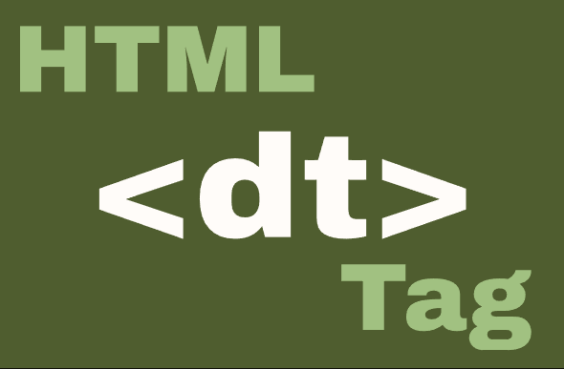HTML <dt> Element
Publish in HTML Tutorial el 23/05/2025 20:03
The <dt> (Description Term) element is used to specify a term in a description list (<dl>). It's typically paired with one or more <dd> (Description Details) elements to create a name-value group in the description list. The <dt> element is part of the HTML description list structure, which is perfect for creating glossaries, metadata displays, or any other name-value pairs.
Basic Syntax
Here's the basic structure of how <dt> is used within a <dl> element:
Rendered Example
Here's how the above code would render:
Examples of <dt> Usage
1. Simple Glossary
A basic glossary implementation using <dt> and <dd>:
2. Multiple Descriptions for One Term
A single term can have multiple descriptions:
3. Metadata Display
Using <dt> to display metadata or properties:
4. Dynamic Glossary with JavaScript
Creating a glossary dynamically with JavaScript:
5. Interactive FAQ Section
An interactive FAQ section using <dt> elements that can be clicked to show/hide answers:
Tips and Tricks
- Styling: You can style <dt> and <dd> elements differently to create visual distinction between terms and definitions.
- Accessibility: Description lists are well-supported by screen readers, making them a good choice for accessible content.
- Grouping: You can group multiple <dt> elements before a <dd> if several terms share the same definition.
- Inline Elements: <dt> can contain inline elements like <span>, <a>, or <strong>, but not block-level elements.
- Microdata: Consider adding schema.org microdata to your description lists for better SEO and rich snippets in search results.
Browser Support
The <dt> element is supported by all modern browsers and has excellent backward compatibility, working even in very old browsers.