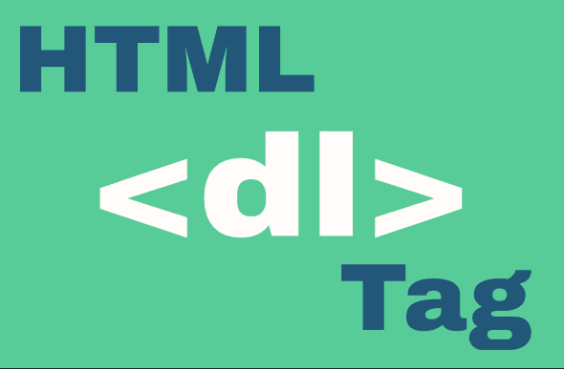HTML <dl> Element
Publish in HTML Tutorial el 23/05/2025 19:57
The <dl> Element: Definition Lists in HTML
The <dl> element represents a description list in HTML. It's used to create a list of terms and their corresponding descriptions, making it perfect for glossaries, metadata displays, or any name-value pair listings. The <dl> element works in conjunction with <dt> (definition term) and <dd> (definition description) elements.
Basic Structure
Here's how a basic definition list is structured:
When rendered, it looks like:
- Term 1
- Description for term 1
- Term 2
- Description for term 2
Tips and Tricks
- You can have multiple
<dd>elements for a single<dt> - Use CSS to style definition lists as accordions or FAQs
- Screen readers understand the relationship between
<dt>and<dd> - Great for displaying metadata like "Author: John Doe"
- You can nest other HTML elements inside
<dd>elements
Examples of <dl> Usage
1. Basic Glossary Example
A simple glossary of web development terms:
2. Multiple Descriptions for One Term
Showing different meanings for the same term:
3. FAQ Section
Creating a simple FAQ section using definition lists:
4. Dynamic DL with JavaScript
Adding items to a definition list using JavaScript:
5. Interactive Filterable DL
Filtering a definition list based on user input:
Conclusion
The <dl> element is a semantic HTML element that provides a perfect structure for name-value pairs. While often overlooked, it's incredibly useful for creating accessible, well-structured content like glossaries, FAQs, and metadata displays. The examples above demonstrate both basic and advanced uses, including JavaScript integration for dynamic content.