HTML <dialog> Element
Publish in HTML Tutorial el 23/05/2025 19:43
The <dialog> element represents a dialog box or other interactive component that can be used for modal popups, forms, alerts, or other content that should appear above the rest of the page. It provides native browser support for modal dialogs without requiring JavaScript frameworks.
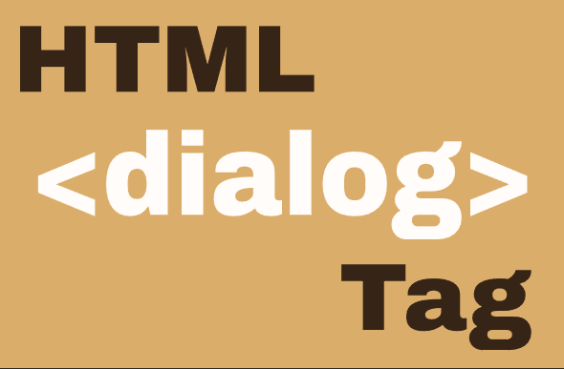
Key Features:
- Native HTML element with built-in accessibility
- Can be modal (blocks interaction with other page elements) or non-modal
- Supports a built-in close mechanism
- Can be styled with CSS
- Works with the HTML5 form method="dialog"
Basic Syntax
Here's the basic structure of a dialog element:
Examples
1. Basic Dialog
A simple dialog that opens with a button click.
2. Form in Dialog
A dialog containing a form with method="dialog".
3. Modal vs Non-Modal
Showing the difference between modal and non-modal dialogs.
4. Animated Dialog (JavaScript)
A dialog with opening/closing animations using JavaScript.
5. Dialog with Backdrop (JavaScript)
A modal dialog with styled backdrop using the ::backdrop pseudo-element.
Tips and Tricks
- Accessibility: The <dialog> element is natively accessible to screen readers when properly used with ARIA attributes.
- Centering: Dialogs are centered by default in most browsers, but you can customize their position with CSS.
- Esc Key: Modal dialogs can be closed with the Esc key by default.
- Form Integration: Use method="dialog" in forms to return values when the dialog closes.
- Backdrop: Style the backdrop with the ::backdrop pseudo-element for better visual hierarchy.
- Animation: Add CSS transitions for smooth opening/closing effects.
- Polyfill: For older browsers, consider using a dialog polyfill.
Browser Support
The <dialog> element is supported in all modern browsers. For older browsers like Internet Explorer, you'll need to use a polyfill or alternative implementation.





