HTML <canvas> Element
Publish in HTML Tutorial el 23/05/2025 17:40
The HTML <canvas> element provides a resolution-dependent bitmap canvas that can be used for rendering graphs, game graphics, art, or other visual images on the fly using JavaScript. It's essentially a drawable region defined in HTML code with height and width attributes.
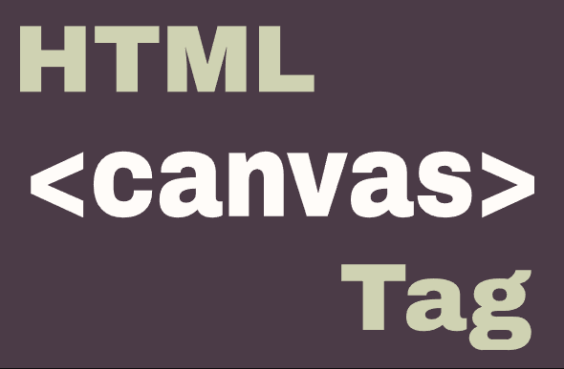
Key characteristics of <canvas>:
- Requires JavaScript to actually draw graphics
- Has several methods for drawing paths, boxes, circles, text, and adding images
- Is supported in all modern browsers
- Provides a powerful API for pixel manipulation
Basic Canvas Syntax
Here's how to define a basic canvas element in HTML:
Canvas Rendering Context
To actually draw on the canvas, you need to get its rendering context:
Canvas Examples
Example 1: Drawing a Rectangle
This example shows how to draw a simple filled rectangle on a canvas.
Example 2: Drawing a Circle
This example demonstrates how to draw a circle using the arc method.
Example 3: Drawing Text
Canvas can also render text with various styling options.
Example 4: Simple Animation (JavaScript)
This example shows a basic animation of a bouncing ball using JavaScript.
Example 5: Drawing an Image (JavaScript)
This example demonstrates how to load and draw an image onto the canvas.
Tips and Tricks
- Performance: For complex animations, consider using
requestAnimationFrameinstead ofsetIntervalorsetTimeout. - Retina Displays: To make canvas look sharp on high-DPI displays, double the canvas size and scale it down using CSS.
- Clearing: Use
clearRect(0, 0, width, height)to clear the canvas between frames. - Save/Restore: Use
ctx.save()andctx.restore()to manage the drawing state. - Optimization: For static elements, draw them once to an offscreen canvas and then copy to the main canvas.
Browser Support
The <canvas> element is supported in all modern browsers, including:
- Chrome 4+
- Firefox 2+
- Safari 3.1+
- Opera 9+
- Edge 12+
- Internet Explorer 9+





