The HTML <area> Element
Publish in HTML Tutorial el 23/05/2025 15:47
The <area> element defines a clickable area inside an image map (an image with clickable areas). It is always nested inside a <map> tag. The element is invisible to users but creates hyperlinked regions on an image that can be circles, rectangles, or polygons.
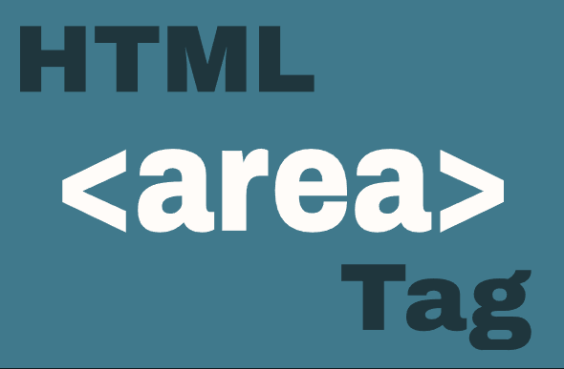
Key attributes include:
- shape: Defines the shape of the area (rect, circle, poly, default)
- coords: Specifies coordinates of the area
- href: The hyperlink target
- alt: Alternative text for accessibility
- target: Where to open the linked document
Basic Syntax
Examples
1. Basic Image Map with Rectangular Area
This example creates a rectangular clickable area on an image.
2. Circular Clickable Area
This example creates a circular clickable region.
3. Polygonal Area with Multiple Points
This example creates a complex polygonal clickable area.
4. Area with JavaScript onClick Event
This example shows how to use JavaScript with the area element.
5. Multiple Areas with JavaScript Hover Effects
This example demonstrates multiple areas with hover effects using JavaScript.
Tips and Tricks
- Use image editing software with rulers to accurately determine coordinates for your areas
- Always include alt text for accessibility
- For complex shapes, break them down into simpler polygons
- Consider using CSS tooltips with JavaScript for better hover effects
- Test your image maps on different devices as coordinate precision is important
Browser Support
The <area> element is supported by all major browsers. However, complex image maps may not work well on mobile devices due to the precision required for touching small areas.





