The HTML <article> Element
Publish in HTML Tutorial el 23/05/2025 15:30
The <article> element represents a self-contained composition in a document, page, application, or site that is independently distributable or reusable. This could be a forum post, a magazine or newspaper article, a blog entry, a product card, or any other independent item of content.
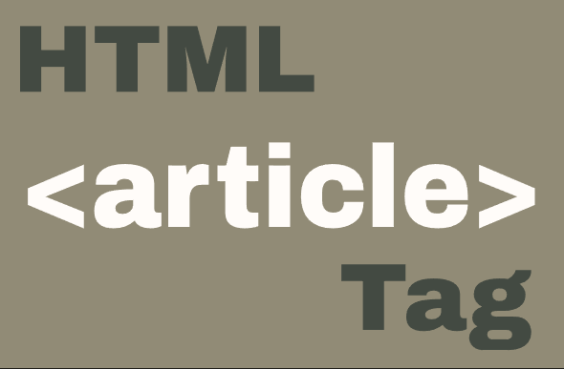
Key characteristics of <article>:
- Should make sense on its own
- Can be independently distributed or syndicated
- Typically contains a heading (<h1>-<h6>) as a child
- Can be nested (e.g., blog comments can be articles within the main article)
Basic Syntax
When to Use <article>
Use <article> for content that could stand alone in a different context. For example:
- Blog posts
- News stories
- Forum posts
- Product cards
- User comments
Examples of <article> Usage
Example 1: Basic Blog Post
A simple blog post structure using <article>:
Example 2: News Article
A news article with multiple sections:
Example 3: Product Card
An e-commerce product card using <article>:
Example 4: Article with JavaScript Interaction
An article with a "Read More" button that expands content:
Example 5: Dynamic Article Loading with JavaScript
Loading articles dynamically from an array:
Best Practices and Tips
- Nesting: Articles can be nested when appropriate (e.g., comments within a blog post article)
- Headings: Each article should typically have its own heading
- Semantics: Use <article> only for content that is independently distributable
- Accessibility: Articles help screen readers identify independent content sections
- Styling: Use CSS to visually distinguish articles when multiple appear on a page
Common Mistakes to Avoid
- Using <article> for content that isn't self-contained
- Forgetting to include a heading within the article
- Confusing <article> with <section> (they serve different purposes)
- Overusing <article> when <div> would be more appropriate





