SVG Editor User interface
Publish in User Manual el 29/03/2023 04:37
In this image we can see the different components that make up the user interface in the SVG Online ArtDraw Editor.
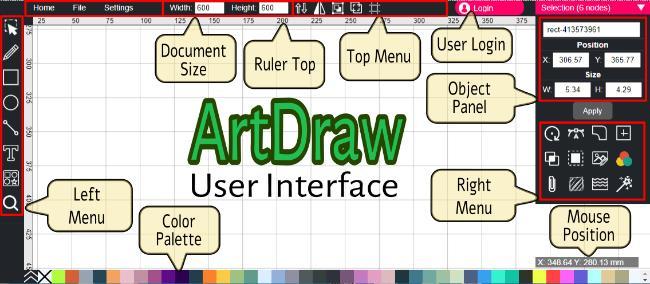
Left Menu: This menu shows the most common tools used by users. In this taskbar we can find the following options.
- Selection Tool
- Freehand Pencil Tool.
- Rectangles Tool.
- Ovals Tool.
- Polygon Tool.
- Text Tool.
- Free Clipparts Gallery.
- Zoom tool.
Top Menu: In this taskbar are available common actions that are executed on the selected objects. As well as all common file operations. In this menu we find the following options:
- Home Menu
- Menu file
- Configuration Menu
- Document size.
- Z Order Menu
- Mirror Menu
- Option Group / Ungroup
- Combine / Uncombine Option
- Activate smart guide lines.
Right Menu: This collapsible menu window is divided into 2 sections:
- Selection information panel.
- Tools panel.
In the information panel, we can see and modify the XY position of the object within the document, the width and the height of the selected object or group of objects.
In the right panel of tools we can find:
- Arrays tool. Radial and XY arrays
- Bezier node edit tool.
- Round edges tool
- Alignment and centering tool
- Boolean operations tool
- Border outline tool
- Vectorize image tool
- Border and fill color manager
- Clip mask tool
- Rough Style converter
- Background generator tool. Waves, Mandalas.
- Filters and effects tool