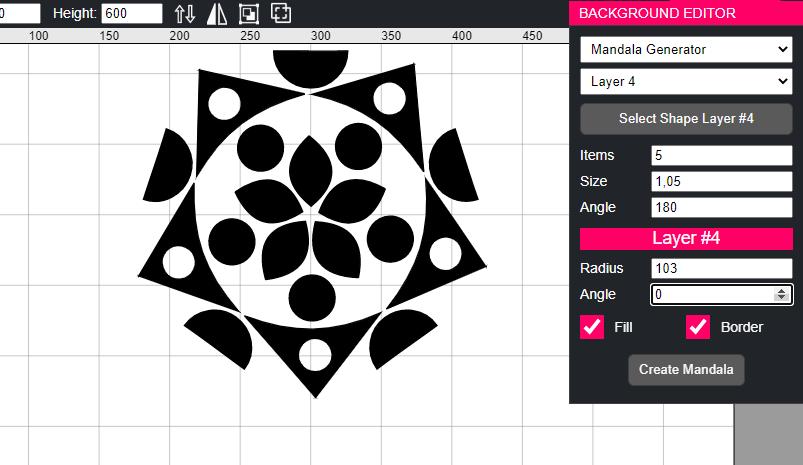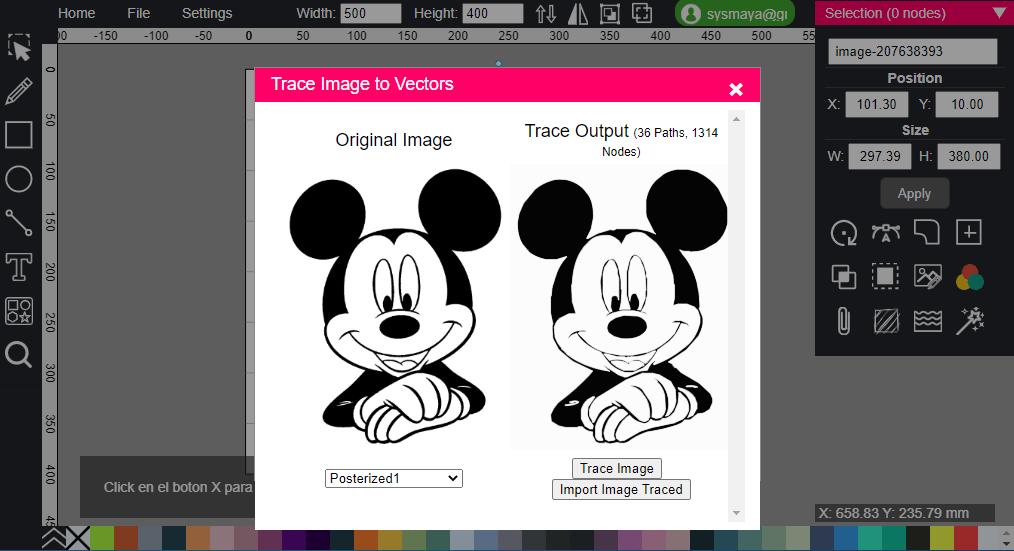ArtDraw SVG Waves Generator
Publish in Tutorial el 21/01/2023 22:20
With the ArtDraw online editor, it is easy to create wave compositions. To do this we select the Waves option from the menu on the right side.
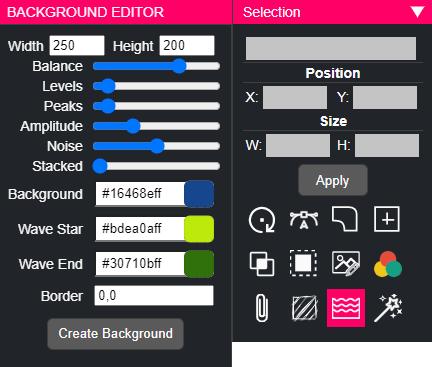
The function create waves, shows us a drop-down menu, from which we can configure all aspects of the design we want to create.
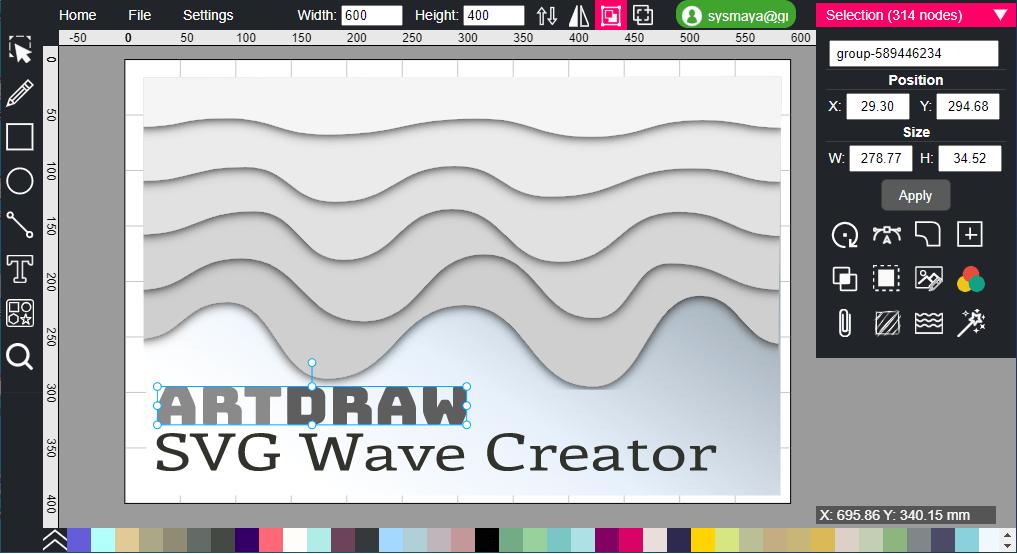
We can modify:
- Number of waves.
- Size of the wave crest.
- Number of wave crests.
- The noise factor that affects the wave.
- And the colors of the wave set.
The following video shows how to create a simple wave pattern in less than a minute.